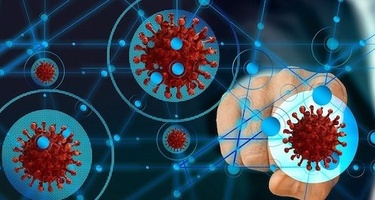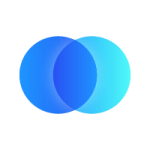- Creating a Coronavirus Dashboard
- Countries Beating COVID-19
- Facebook Data for Good Mobility Dashboard
- The COVID Tracking Project's Racial Data Dashboard
- COVID-19 Government Measures Worldwide
- The Center for Disease Control and Prevention's Cases in the U.S. Dashboard
- The Johns Hopkins University COVID-19 Dashboard
- Detecting Dis/Misinformation Related to COVID-19 on Reddit
- Foot Traffic Change for Top Chains of Major U.S. Cities
- WHO Coronavirus Disease (COVID-19) Dashboard
- COVID-19 Metric by State
- Coronavirus Vaccine Tracker
- Conclusion
The COVID-19 pandemic has impacted the world in countless ways. As such, it's often difficult for people to grasp the extent of the virus and the ramifications it has had across the medical, social, and economic spheres. At Integrate.io, we know just how critical accurate, is at a time like this. We also know what kind of challenges can arise when processing data on such a massive scale.
To help you make sense of critical COVID-19 information as it relates to your industry, we've provided a number of dashboards spanning across multiple fields of interest, from case numbers per state to the rise and fall of foot traffic at major retailers. If you'd rather go the DIY route, we've also provided resources on how to create a coronavirus dashboard of your own.
Creating a Coronavirus Dashboard
You can start making a COVID-19 dashboard with many of the tools you may already know and use regularly. Some companies even offer tutorials to help you begin working with public data sets, such as ESRI’s free dashboard-making course that uses Johns Hopkins University live feeds.
People who use Tableau should explore the COVID-19 Data Hub, which includes new information daily, a free trial workbook for nonsubscribers, and relevant articles to guide someone’s dashboard creation process.
If you want an in-depth walk-through, the steps you need to complete depend on which platform or programming language you use. Here are some extremely detailed tutorials to consider. Most feature screenshots and code snippets, letting you follow each part of the process.
- Step-by-step using Tableau and Google Sheets
- Step-by-step using Tableau
- Step-by-step instructions for making various visualizations using ArcGIS Business Analyst
- Step-by-step with Dash
- Step-by-step tutorial for a country-specific dashboard using R
- Tutorial for building a dashboard with Power BI
- Dashboard creation resources for educators and students
Many data science experts recognize the current demand for instructional resources related to building COVID-19 dashboards. If you use another platform or prefer a different programming language, a quick internet search should point you in the right direction — especially with new content arriving regularly.
Now that you have resources for making a dashboard, Here are 11 valuable information sets and reports that could steer your efforts or even provide some of the content you need for your project.
1) Countries Beating COVID-19
At a Glance:
- Area of Coverage: Global
- Update Frequency: Daily
- Displayed Metrics: Average new cases per day, total infections
Raw Data Source: https://raw.githubusercontent.com/CSSEGISandData/COVID-19/master/csse_covid_19_data/csse_covid_19_time_series/time_series_covid19_confirmed_global.csv
Countries Beating COVID-19 is a dashboard from EndCoronavirus.org that shows which nations are doing the best at curbing the spread of COVID-19 and which must take further action. Green countries are winning the battle, yellow ones are nearly there and red ones need to do more to get the necessary results.
The data is updated daily for now. Clicking on a country's graph gives you the current weekly average of case numbers, plus their total infections recorded. You can also see a chart that shows a visual representation of how well the location did at flattening the curve.
2) Facebook Data for Good Mobility Dashboard
At a Glance:
- Area of Coverage: Global
- Update Frequency: Weekly
- Displayed Metrics: Percentage of people staying home, changes in relative mobility
Raw Data Source: Chart data taken from the PHSM data set provided at https://www.who.int/emergencies/diseases/novel-coronavirus-2019/phsm
Even in the early days of learning about COVID-19, some public health experts mentioned that localities might need to go through cycles of entering and emerging from lockdowns. That's starting to happen in some places. Even if entire states, countries, or regions don't lock down, smaller restrictions may go into effect.
Facebook's dataset shows how many people in particular places are staying home due to COVID-19 — regardless of whether their areas officially imposed lockdowns. You can see the most recent update to the information in the top right of the dashboard. It currently gets updated about every week. The dashboard also shows the relative change in people's movement levels during the time of the pandemic.
3) The COVID Tracking Project's Racial Data Dashboard
At a Glance:
- Area of Coverage: U.S.
- Update Frequency: Twice Weekly
- Displayed Metrics: Share of population, cases, and deaths by race
Raw Data Source: https://covidtracking.com/about-data/sources
Although this COVID Tracking Project dashboard is not as well-presented as some of the others covered so far, it gives users an idea of how a person's race or ethnicity could make them more or less likely to die from the coronavirus. Not all states report relevant data, so this set is not complete.
It's still useful, though, particularly for how it shows an aspect of the pandemic that is often overlooked or not covered thoroughly by mainstream media. The data is updated twice a week.
4) COVID-19 Government Measures — Worldwide
At a Glance:
- Area of Coverage: Global
- Update Frequency: Weekly
- Displayed Metrics: Total cases, total deaths, case concentration by macro-region, measures taken
Raw Data Source: https://www.acaps.org/covid19-government-measures-dataset
Many coronavirus data reports discuss the number of infections and deaths, but they don't go into what specific regions have done to stop the spread. This dataset provides broad categories of things leaders in each global segment have implemented to respond to the pandemic.
One shortcoming of this collection is that it does not get as specific as you might like. For example, it tells you which areas implemented social distancing, but you can't take a deeper dive and learn what the new measures entail. However, it's helpful that people can click on a country on the map and see its case numbers. It's then easier to connect the dots between what a region decides to do and whether those choices helped.
5) The Centers for Disease Control and Prevention's Cases in the U.S. Dashboard
At a Glance:
- Area of Coverage: U.S.
- Update Frequency: Daily
- Displayed Metrics: Total cases, total deaths, daily new cases, daily new deaths, deaths, and cases among healthcare personnel
Raw Data Source: Not Available
Many state and local health departments created maps with ZIP code breakdowns. There are also maps that track the spread in particular city limits. Those specifics are immensely helpful for people who want to gauge the risk of COVID-19 where they live. It's useful to see what your city or state offers if you're interested in learning more.
The CDC's Cases in the U.S. Dashboard is a good substitute since there's no way to know where you are when reading this. It shows the infections and deaths by jurisdiction and county, with updates provided every day. You can also see a breakdown of health care providers affected.
6) The Johns Hopkins University COVID-19 Dashboard
At a Glance:
- Area of Coverage: Global
- Update Frequency: Daily
- Displayed Metrics: Confirmed cases, active cases, incidence rate, case-fatality ratio, testing rate (U.S. only), hospitalization rate (U.S. only), recovered patients (U.S. only)
Raw Data Source: https://github.com/CSSEGISandData/COVID-19
You'll often hear people refer to this as "the Johns Hopkins dataset" or something similar, and view it as a highly respected option. This tool was one of the first interactive dashboards available, and it has maintained a high level of quality as the pandemic continued.
New data fills the dashboard at least once a day, and you can explore the statistics related to infections and deaths around the world. There are even more details for the United States, including totals of recoveries and tests conducted. The one downside is that you can't get the same resources for other nations.
7) Detecting Dis/Misinformation Related to COVID-19 on Reddit
At a Glance:
- Area of Coverage: Reddit
- Update Frequency: n/a (Hasn’t yet updated)
- Displayed Metrics: Posts and comments, suspicious score, normal score, undetermined score
Raw Data Source: Tableau users can retrieve the workbook file by clicking the download link in the top-right of the visualization.
The world has been through pandemics before, but something different this time around is the rampant spread of incorrect information online. If someone reads an article and shares the piece within a social media network without fact-checking it, they may unknowingly contribute to the problem. Some scientists are taking it upon themselves to help people get accurate information.
Coronavirus data reports about misinformation can show the source of the material and how it becomes so popular online. This dashboard for disinformation and misinformation about COVID-19 centers on Reddit. You can search for subreddits and get a score that indicates how likely it is to find content that could give people the wrong idea. This interactive graphic does not receive updates as often as others, so keep that in mind.
8) Foot Traffic Change for Top Chains of Major U.S. Cities
At a Glance:
- Area of Coverage: U.S.
- Update Frequency: Weekly
- Displayed Metrics: Weekly foot traffic change, daily foot traffic change
Raw Data Source: Not Available
Brand representatives have commented about how the pandemic affected their pedestrian traffic. Even once establishments opened again, some people determined it safest to stay at home altogether or remain in their cars when visiting businesses— such as by using drive-thrus.
Visit this foot traffic dashboard for data going back to February to see how foot traffic changed due to the impact COVID-19 has on major U.S. cities. The assortment of brands is extensive, ranging from restaurants to movie theaters and grocery stores. You can sort by city or type of business to narrow down the results.
9) WHO Coronavirus Disease (COVID-19) Dashboard
At a Glance:
- Area of Coverage: Global
- Update Frequency: Daily
- Displayed Metrics: Total cases, total deaths, daily new cases, daily new deaths, transmission classification
Raw Data Source: Available in the data download section at https://covid19.who.int/info
This offering from the World Health Organization provides something similar to the CDC statistics mentioned earlier, but on a global scale. You can see the maps in different styles, and color-coding makes them easier to interpret. Use the search box at the top to restrict your search to a particular area or territory.
You can also explore which are the most affected places, and how the conditions there have changed. This dataset gets regular updates, and you can even see the timestamp when someone added the latest material.
10) COVID-19 — Metrics by State
At a Glance:
- Area of Coverage: U.S.
- Update Frequency: Daily
- Displayed Metrics: Total cases, the weekly average change in cases, percent change in cases per 14 days, total deaths, the weekly average change in deaths, total fatality rate, percentage of population, cases, and deaths by race
Raw Data Source: https://github.com/KFFData/COVID-19-Data
This is a U.S.-specific dashboard that shows the situation for each state. A red-colored state designates that place as a hotspot. Use the tabs at the top of the panel to change the data you see, whether cumulative totals, daily numbers, or something else.
There's an option to switch between a data table view and a map dashboard, too. Note how the last updated figures at the top of the graph may differ slightly depending on the type of information in question. It's generally updated in some format each day, but you may find more recent figures for cases versus tests performed, for example.
11) Coronavirus Vaccine Tracker
At a Glance:
- Area of Coverage: Global
- Update Frequency: Daily
- Displayed Metrics: Preclinical vaccines, phase I, II, and III vaccines, approved vaccines
Raw Data Source: Not Available
With so many news headlines asking when people can expect a COVID-19 vaccine, you might wonder when that goal could realistically happen. This vaccine tracking data collection can help you get a clearer idea. It explains the various phases of testing and development, then tells you about the current stage for a respective entry.
This resource does not allow you to interact with and alter the content like the other options here. However, it’s updated daily and has color-coding for easier interpretation. Those characteristics make it well worth a look, especially if you’re trying to stay abreast of this important topic.
Coronavirus Data Reports to Inform Your Viewpoints
Staying informed is critical amid the pandemic, and there plenty of data sets available that can help. At Integrate.io, we know how crucial it is to find the right scale and metrics for your goals. With these dashboards and data reports we’ve provided, you can find whatever information you need surrounding COVID.
If you need a tool to process, clean, and transform large amounts of data in your company, learn more about Integrate.io here.