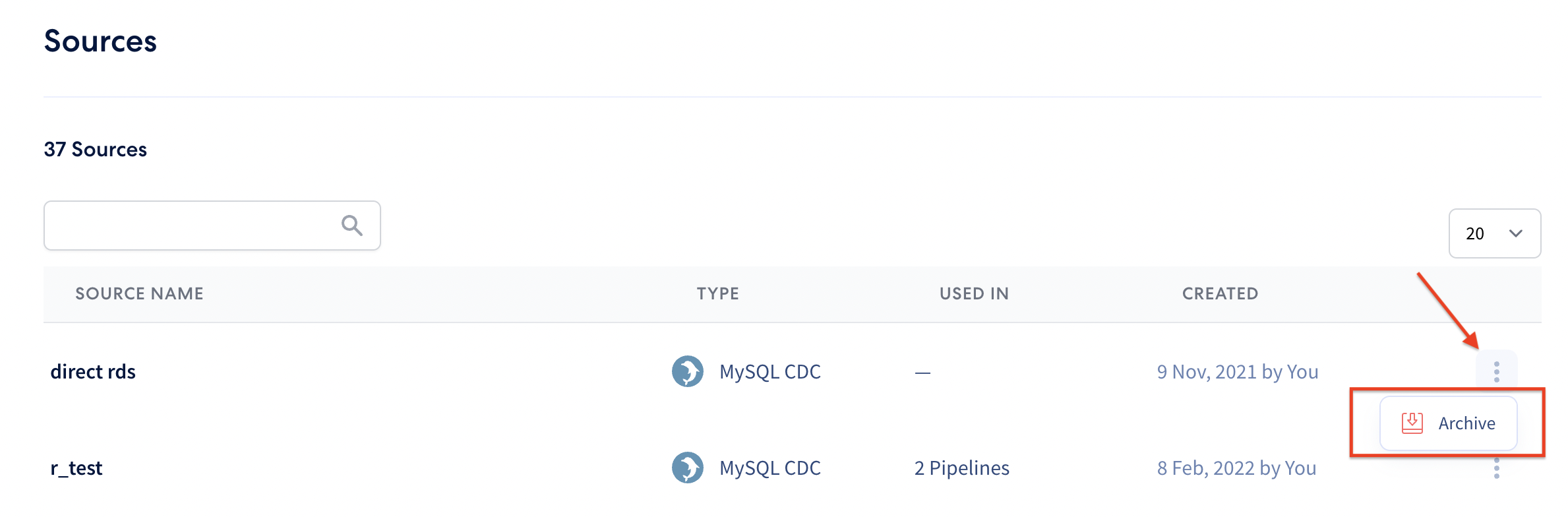A feature that allows the customer to archive unnecessary sources and destination
Prerequisite
In order for a source or destination to be successfully archived, it should not be used in any pipelines (even draft ones)
Getting Started
1. On your dashboard, go to the Sources or Destination page
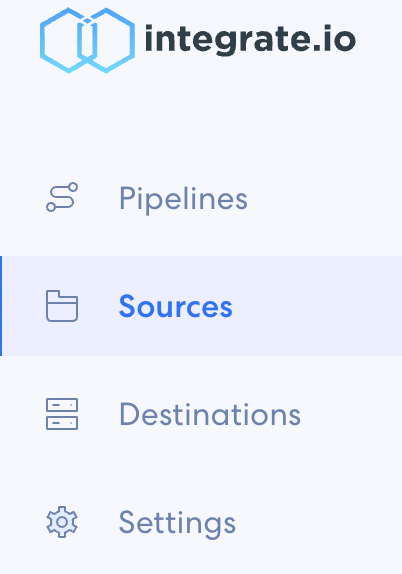
2. Hit the three vertical dots (as seen below) then click Archive.
Note that a source/destination with a USED IN value can not be archived.