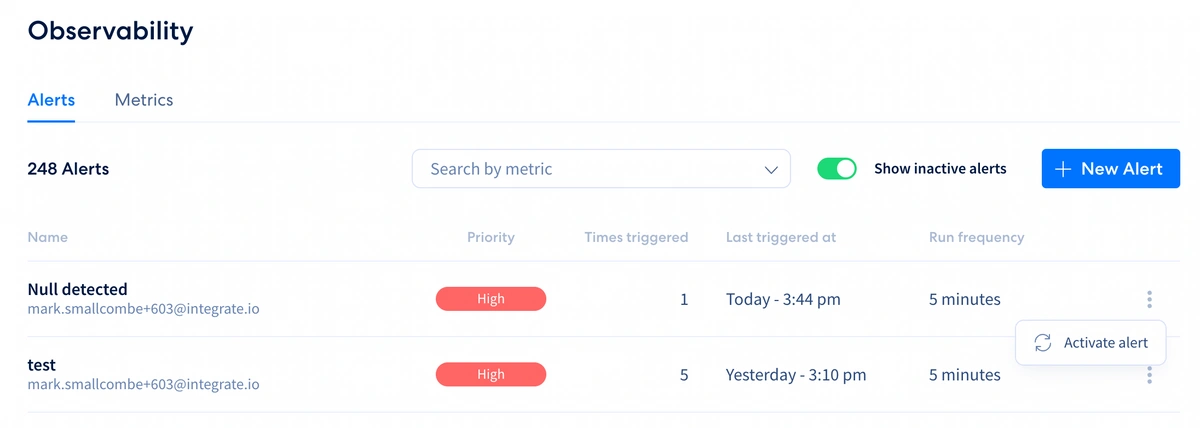Data Observability Alerts can help you track Data Quality. Manually monitoring production data and real time updates are close to impossible tasks. Setting up an alert can help eliminate the manual labor. You can set up an alert up with different levels of metrics suited to your needs.
The Alerts page lists the active alerts.
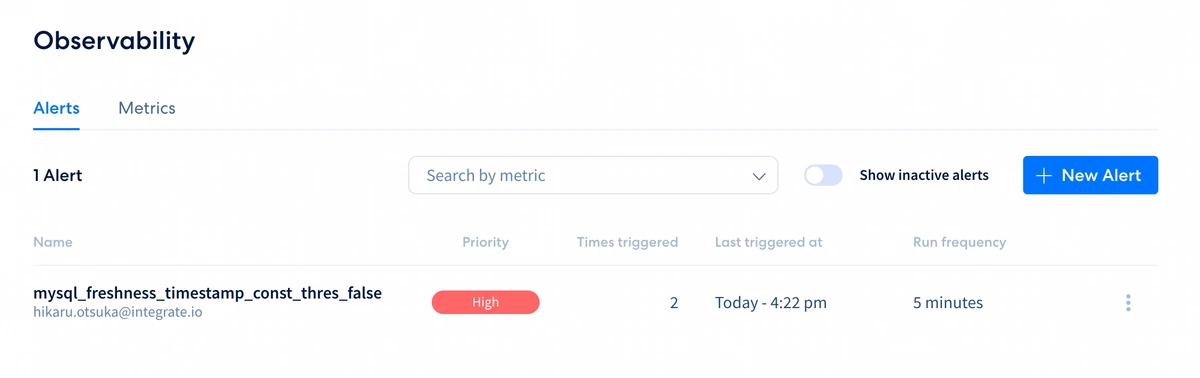
Alert will be triggered if metrics condition is satisfied.
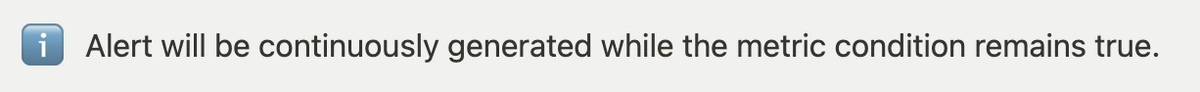
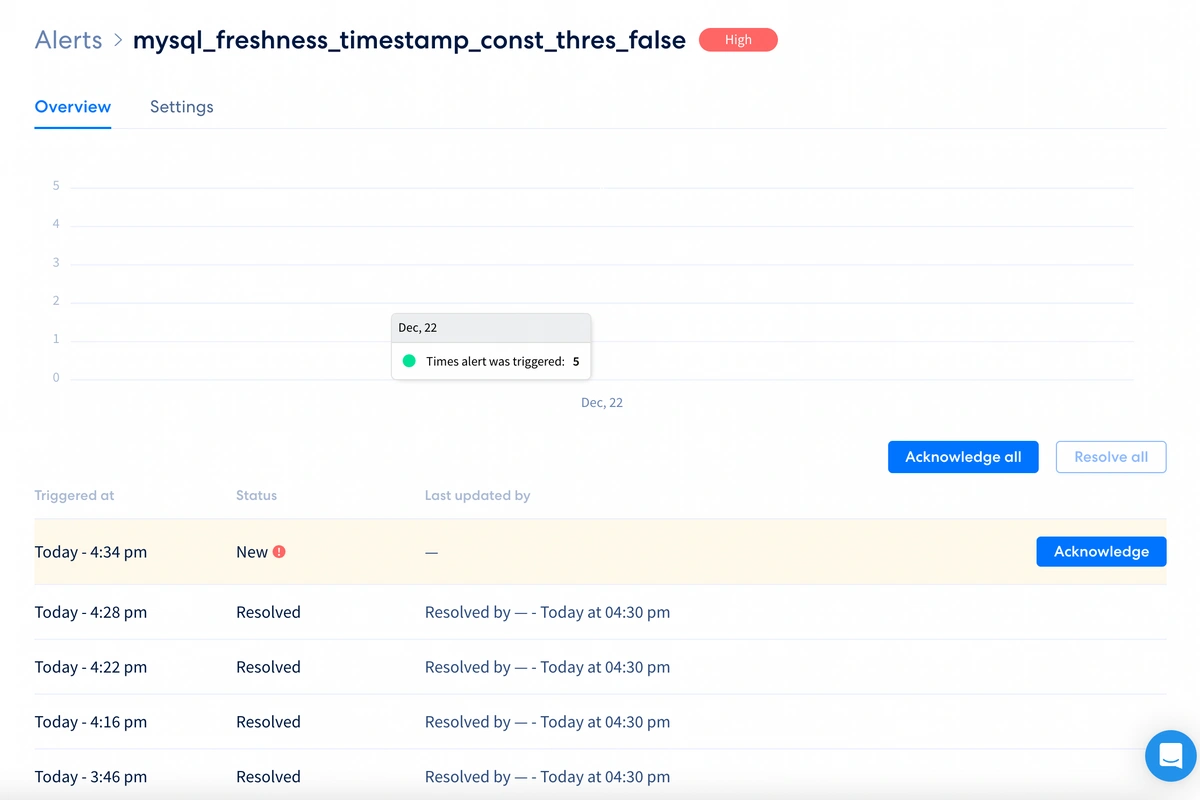
Email Notification
An email notification will be sent if an alert is triggered. This includes the metric and threshold set, as well as the metric value (eg Null - count of rows with a null value in the column).
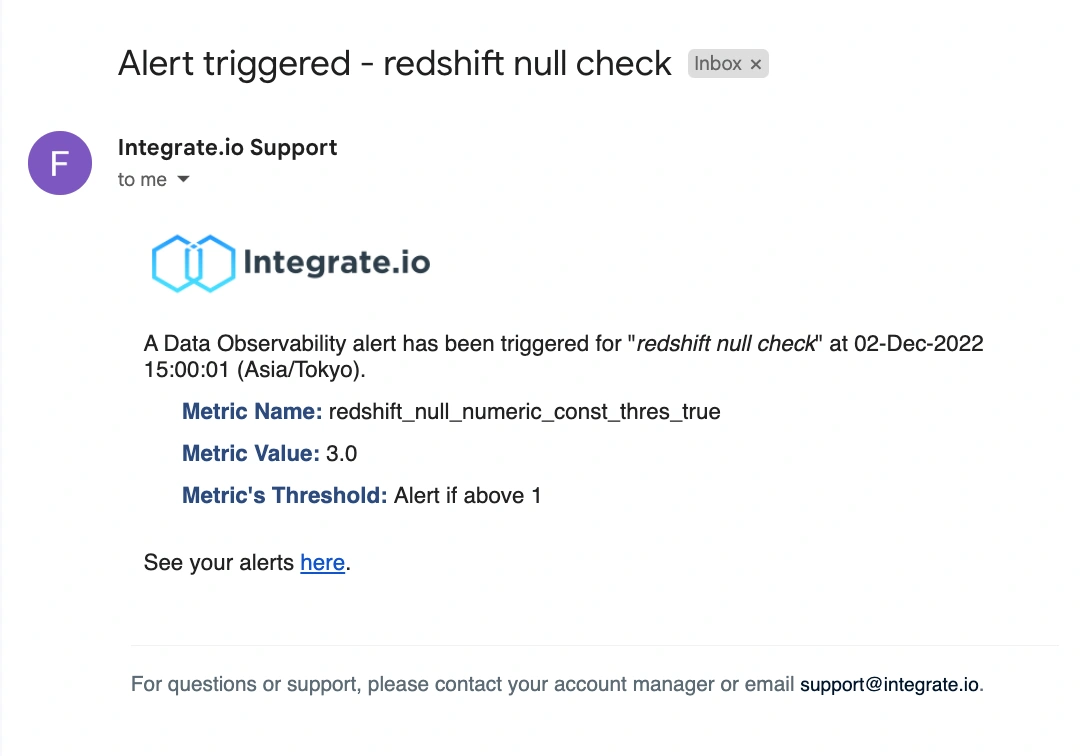
Alert Settings
You can update an existing alert’s name, priority, triggers (metrics), frequency and notifications under Settings.
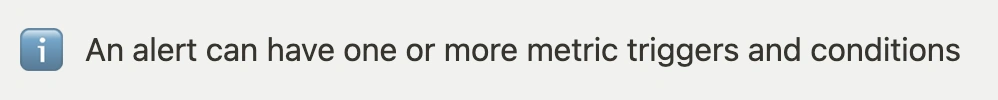
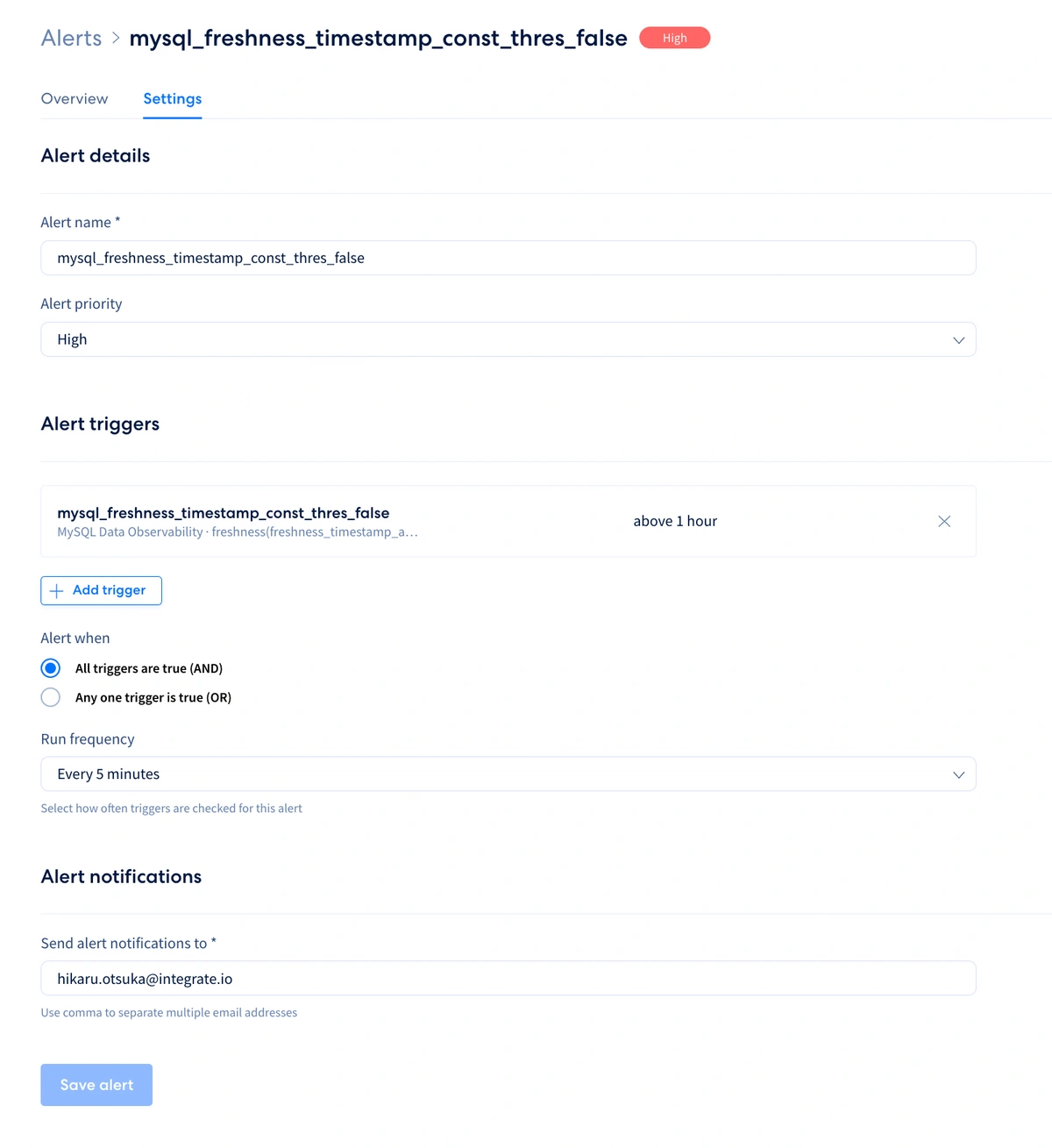
Deactivating an Alert
Click the vertical-ellipsis (⋮) then click Deactivate alert
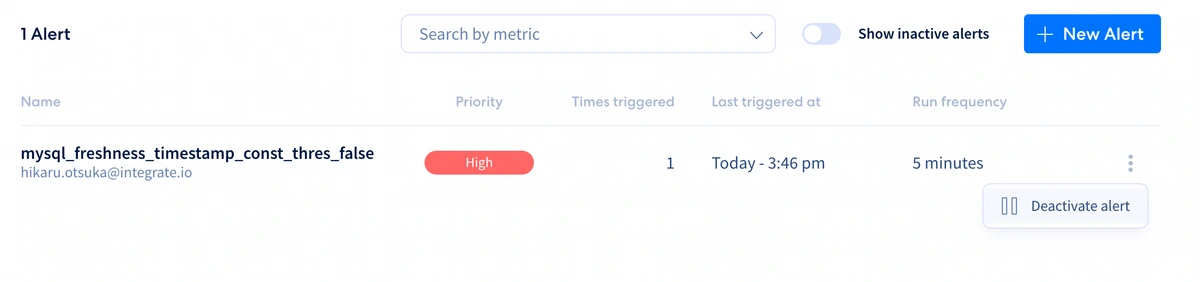
Option to Activate an Inactive (deactivated) alert is also available.