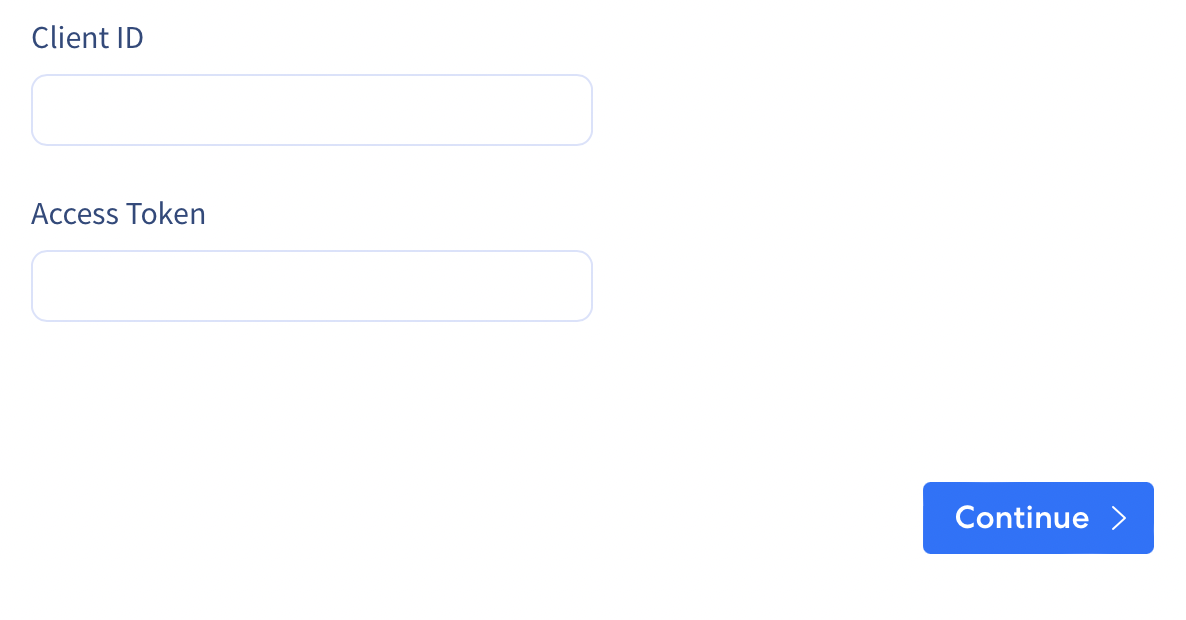ELT & CDC uses the Management APIs provided by BigCommerce to sync the data. We typically use the V3 version of the API but fallback to V2 wherever applicable.
Setting up BigCommerce for ELT & CDC
Requirements
- You need permissions to create API Tokens.
- The tokens themselves need
read-only scopes to various entities in your BigCommerce Store.
Create API Token
Follow these steps to create a V2/V3 API Token.
- Click
Advanced Settings in the navigation bar on the left.
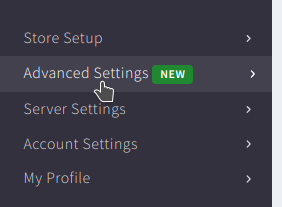
- Click
API Accounts in the navigation bar on the left.
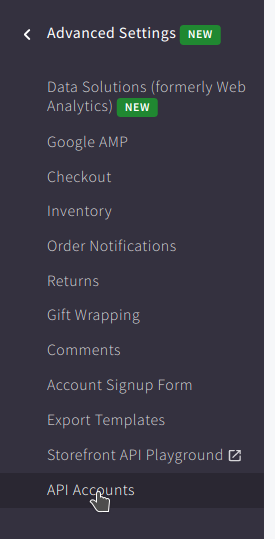
- Click
Create API Account button and select Create V2/V3 API Token from the dropdown.
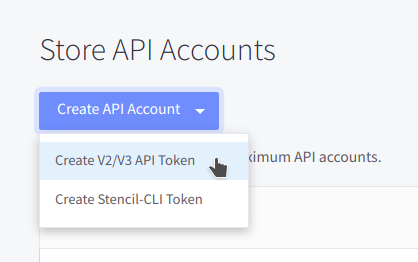
- Enter a name for the token and copy over the store hash (highlighted in the image below) into the input field below.
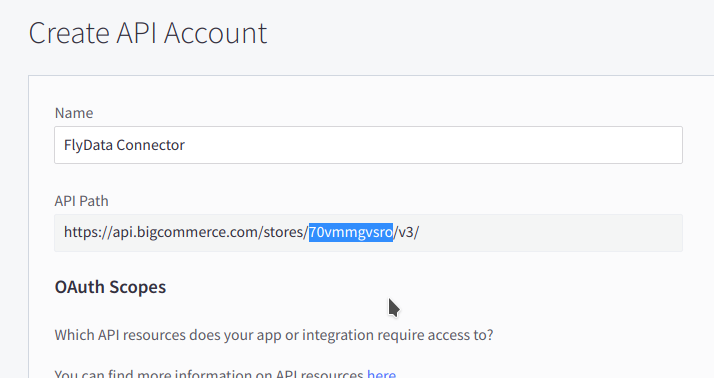
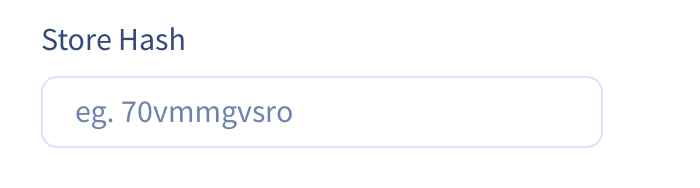
- Assign all
read-only scopes to the token.
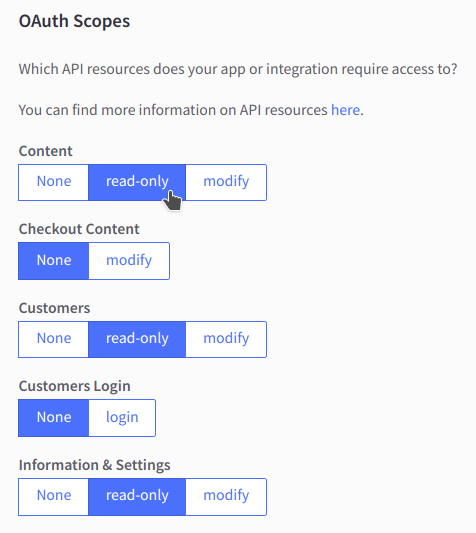
- Save the token by clicking the button at the bottom of the screen.
The credentials will be downloaded on to your system and also displayed on the screen.
- Fill in the
Client ID and Access Token displayed in to the input fields below.
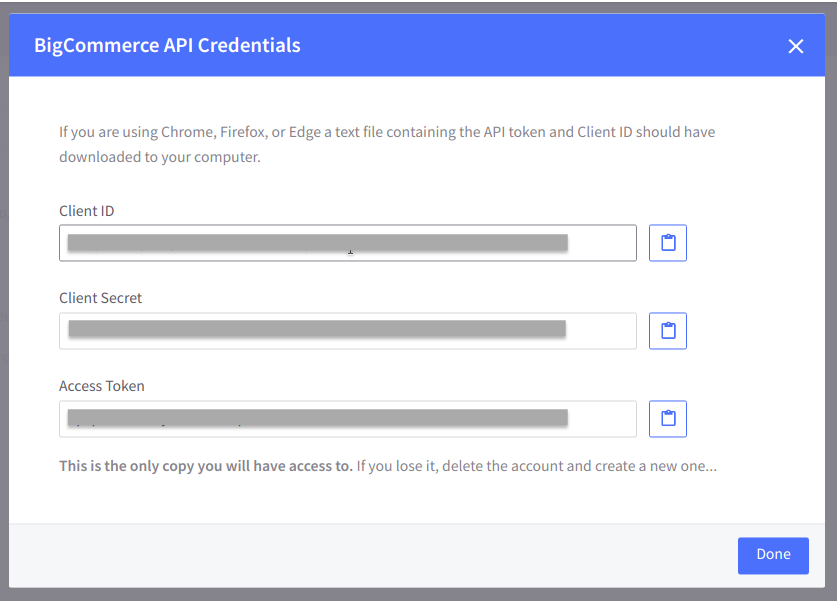
FlyData BigCommerce Source Create Form
- Fill in the
Client ID and Access Token