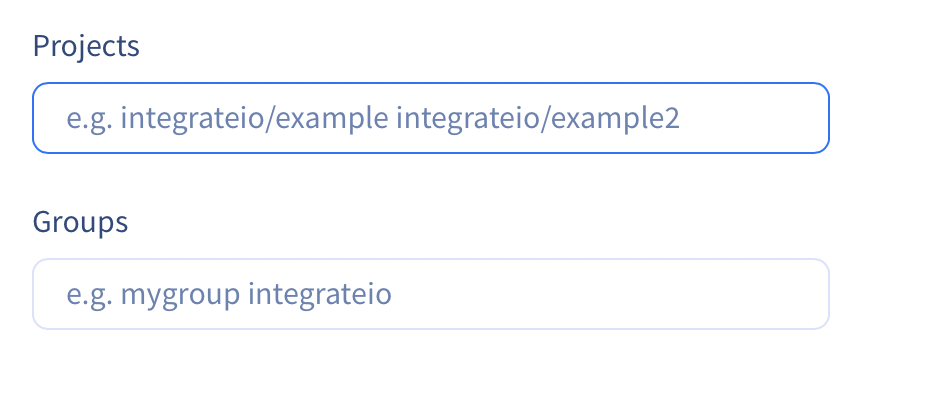GitLab Inc. is the open-core company that provides GitLab, the DevOps software that combines the ability to develop, secure, and operate software in a single application.
ELT & CDC uses the API provided by Gitlab to sync the data.
Gitlab API reference
|
|
|
Supported Replication
|
Full Sync
Incremental Sync
|
|
Authentication Type
|
API token
|
Collections
|
Branches
|
✔
|
✔
|
✖
|
✖
|
|
Commits
|
✔
|
✔
|
✖
|
✖
|
|
Groups
|
✔
|
✔
|
✖
|
✖
|
|
Issues
|
✔
|
✔
|
✖
|
✖
|
|
Milestones
|
✔
|
✔
|
✖
|
✖
|
|
Projects
|
✔
|
✔
|
✖
|
✖
|
|
Users
|
✔
|
✔
|
✖
|
✖
|
Setting up Gitlab for ELT & CDC
Requirements
- You need permissions to create access token.
Gitlab Source Create Form
1. Navigate to user preferences on your Gitlab instance.
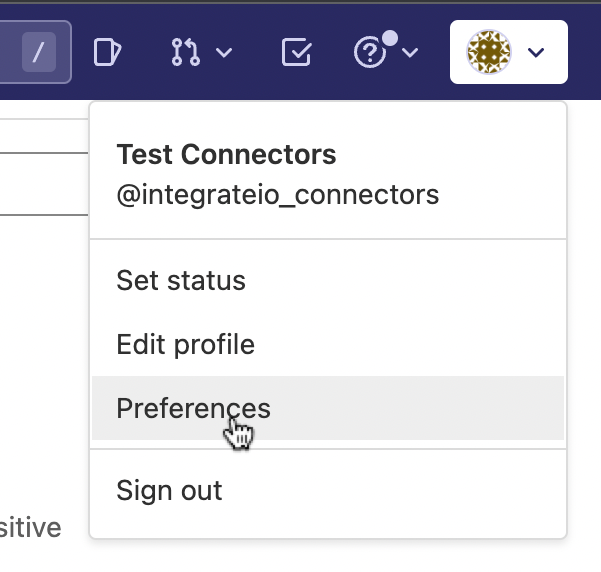
2. Select Access tokens in the side panel.
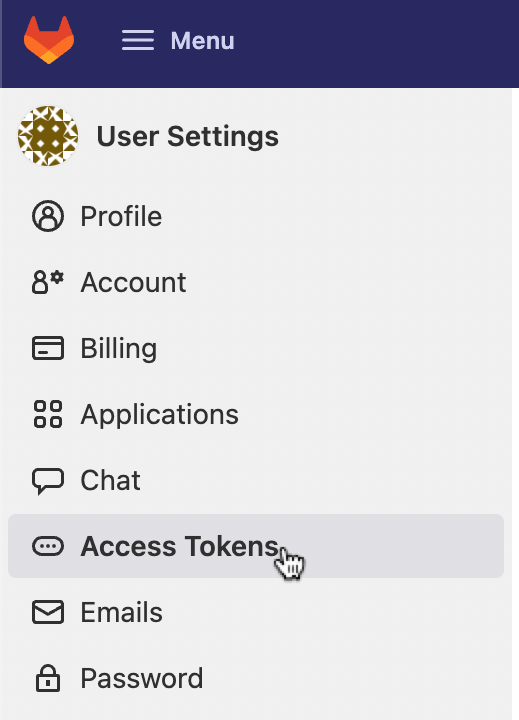
3. Create a private access token with scopes as shown on the image.
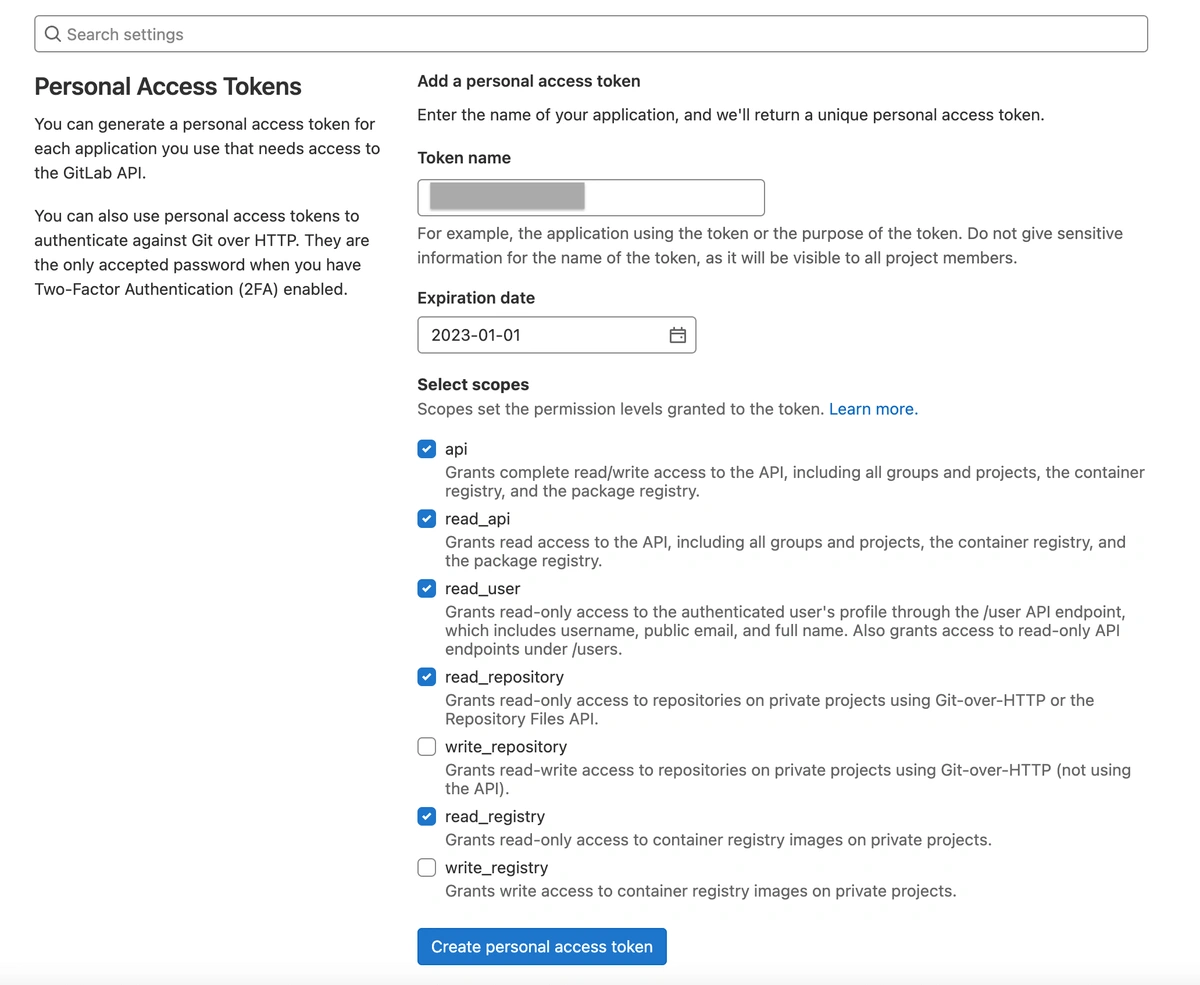
Enter acquired private token into the field below.
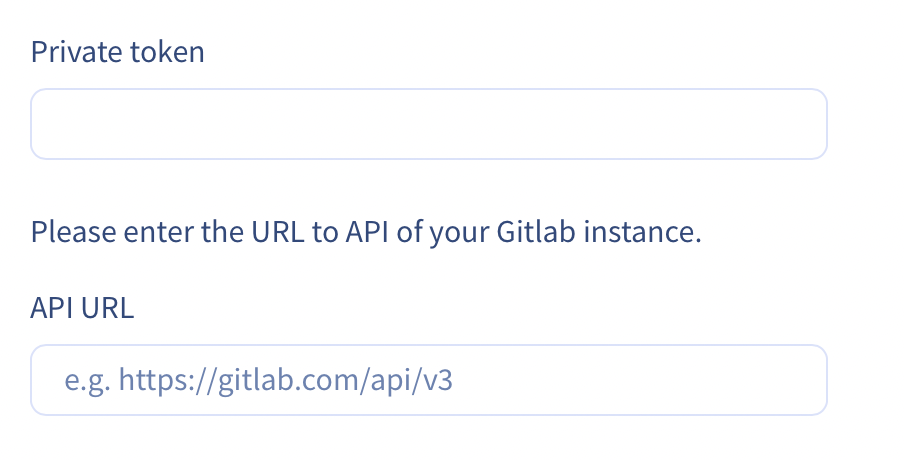
Fill out the following fields with projects or groups you want to extract the data from. Please note, either groups or projects need to be provided. Filling in groups but leaving projects empty will sync all group projects, filling in projects but leaving groups empty will sync selected projects, filling in groups and projects will sync selected projects of those groups.
Each repo path should be space delimited. The project path is relative to your Gitlab domain. For example integrateio/flydata.
Each group name should be space delimited.