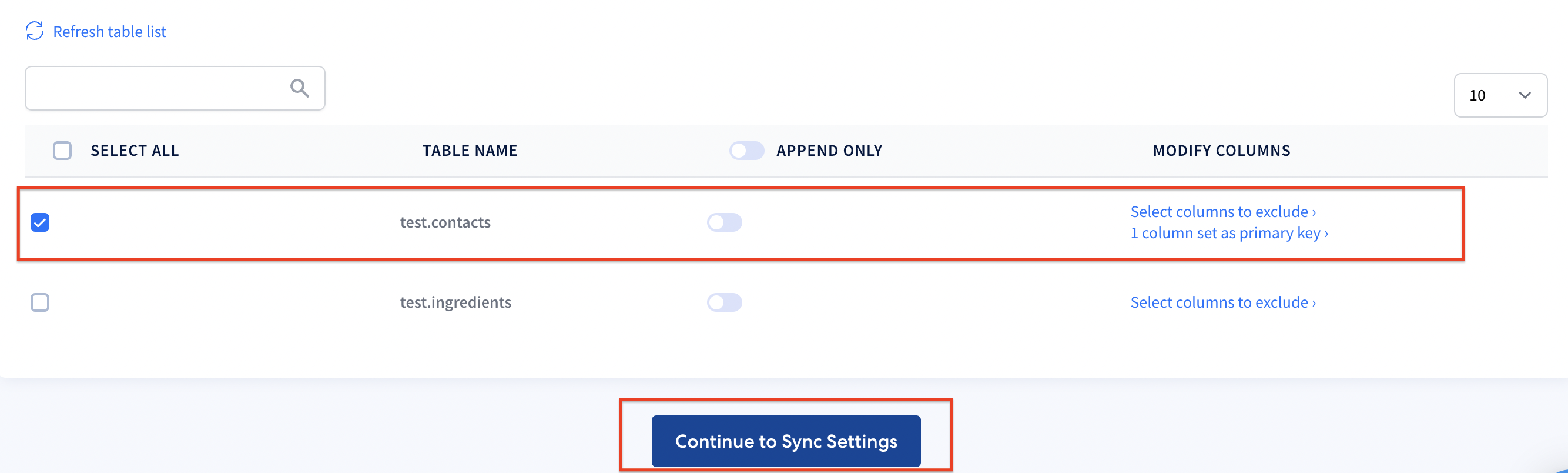If the table(s) do not have a primary key, we offer an option to sync it using the Custom Primary Key feature.
Prerequisite:
The table must have a unique key using NOT NULL columns. The unique key will work as the primary key for sync.
This will only be set on the destination for Integrate.io ELT & CDC Sync.
Getting Started
1. Modify the column of your table to set a custom PK
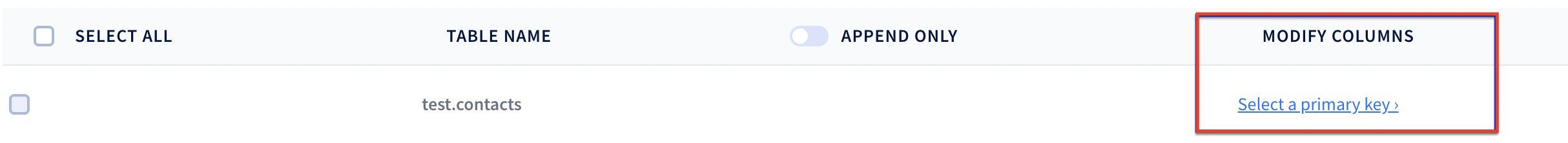
2. Select a column(s) that has a unique key and is NOT NULL.
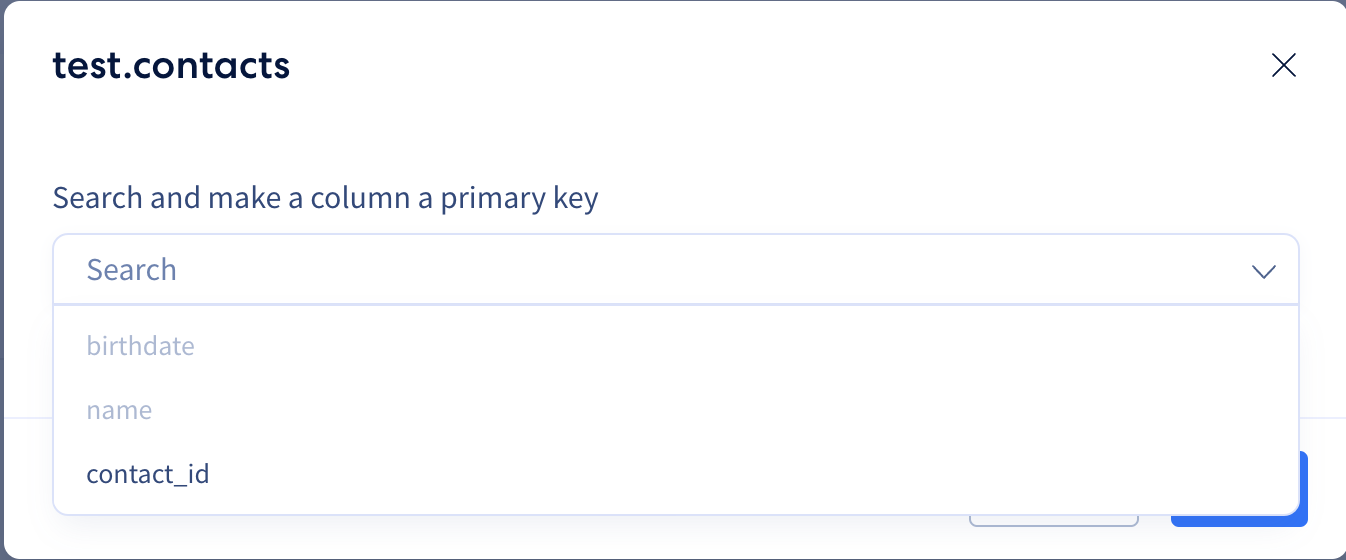
3. Once selected, hit Save
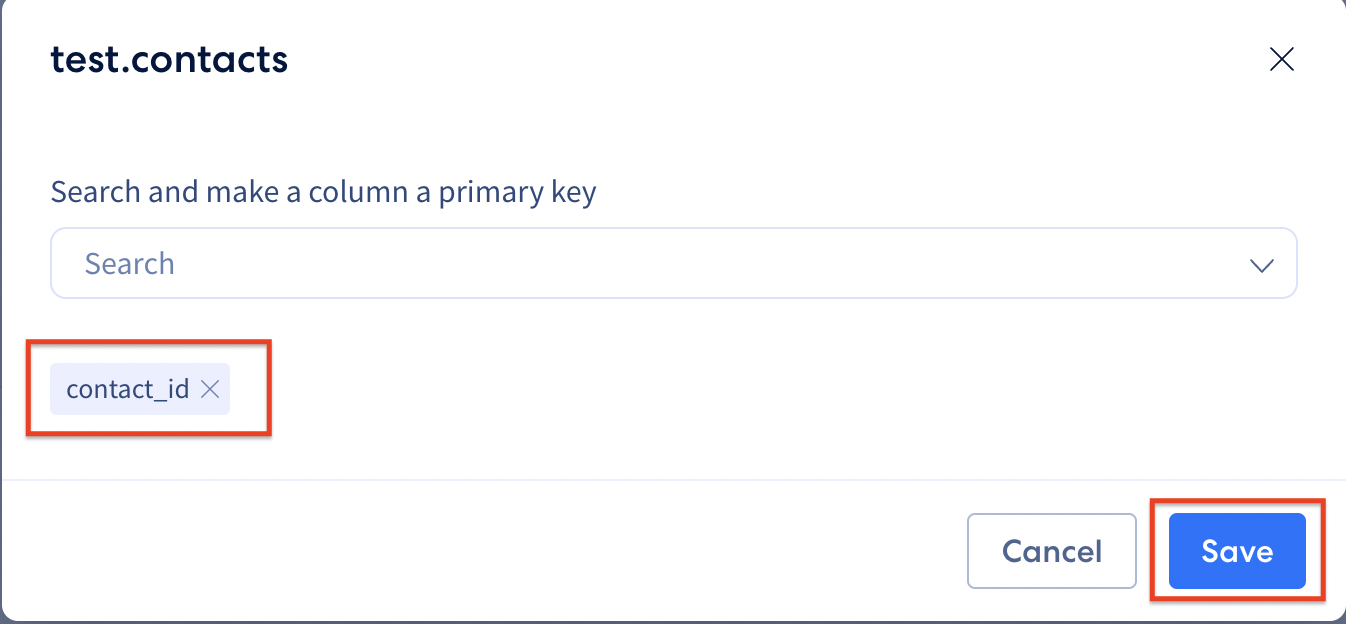
4. Click Continue to Sync Settings to start the replication.