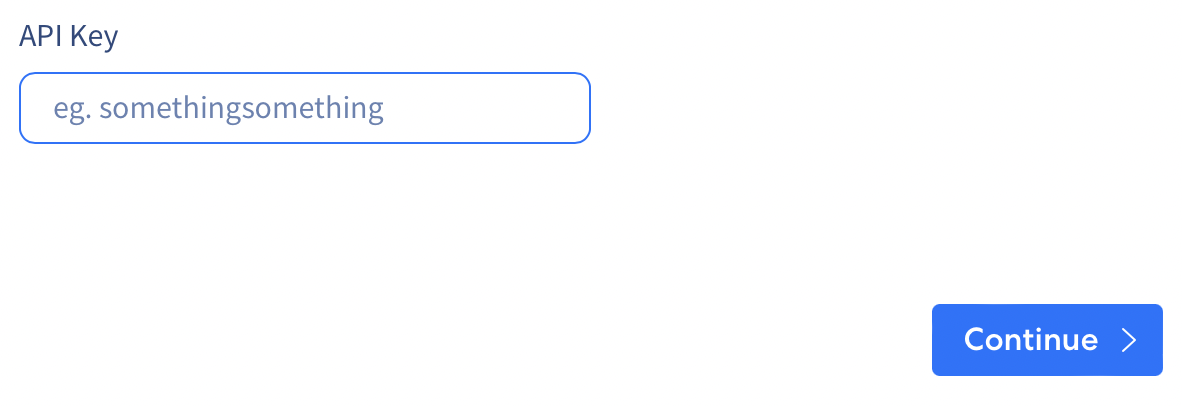Onfleet makes it easy to manage last mile deliveries. Intuitive routing, dispatching, real-time tracking, analytics, and more.
ELT & CDC uses the API provided by Onfleet to sync the data.
Onfleet API reference
|
|
|
Supported Replication
|
Full Sync
Incremental Sync
|
|
Authentication Type
|
API token
|
Setting up Onfleet for ELT & CDC
Requirements
- You need permissions to create API Keys.
Onfleet Source Create Form
Follow these steps to create a private API key.
- Go to Onfleet dashboard and navigate to
API & Webhooks tab.
- Click the
+ button at the bottom of the API keys section.
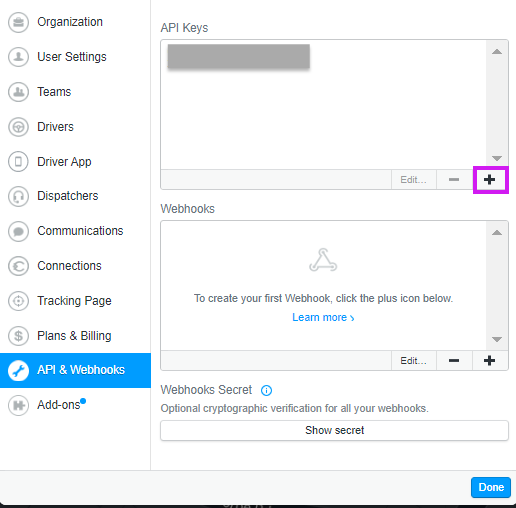
- Give a name to the new API key and create it.
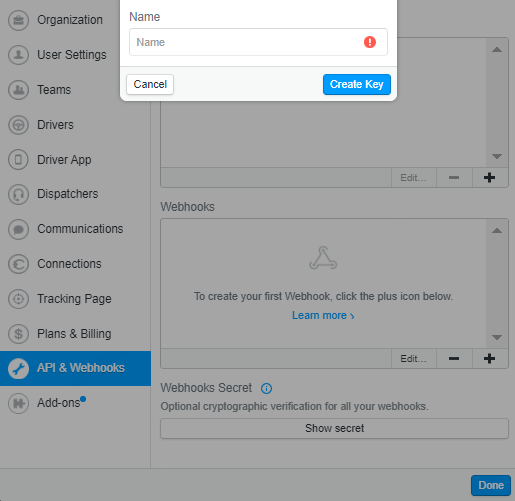
- Copy and paste the API key into the input field.