Overview
ELT & CDC uses the API provided by Braintree to sync the data.
Braintree API Reference
Obtain merchant ID, public and private key
Follow these steps to obtain the merchant ID, public key and private key.
- Go to the
Home page of your Braintree merchant, then scroll down to Keys & Configuration.
- Copy and paste the merchant ID into the input field below.
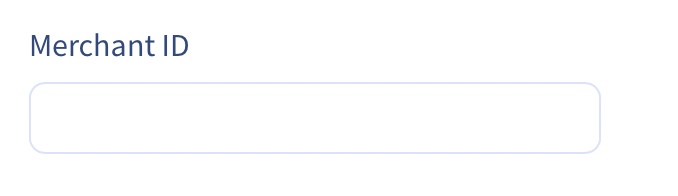
- Copy and paste the public key into the input field below.
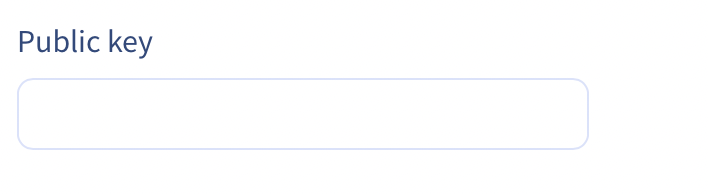
- Copy and paste the private key into the input field below.
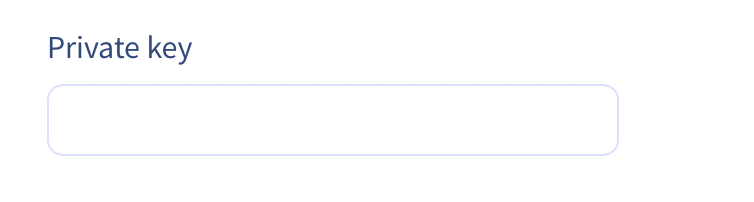
- Check this checkbox if you are using the Sandbox environment.
