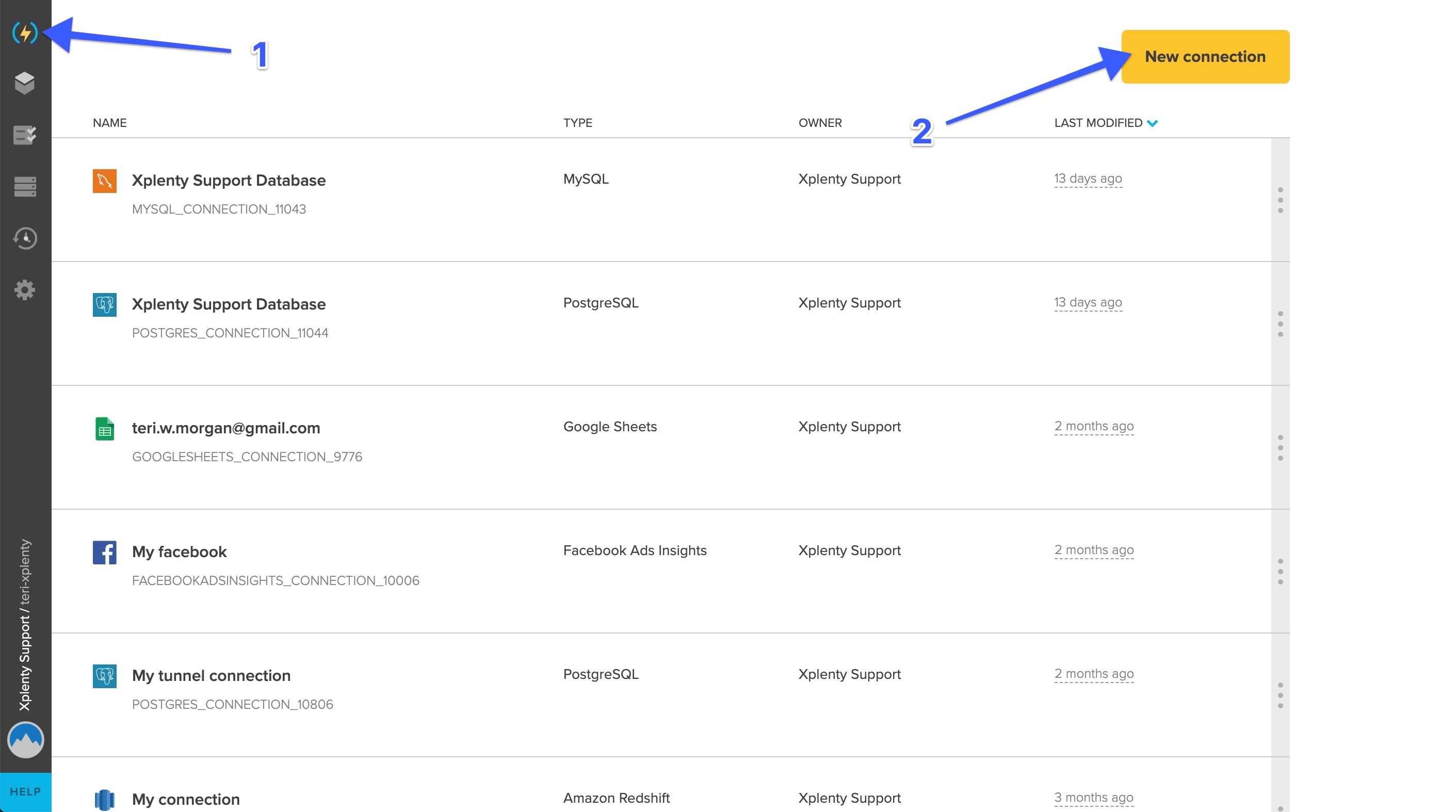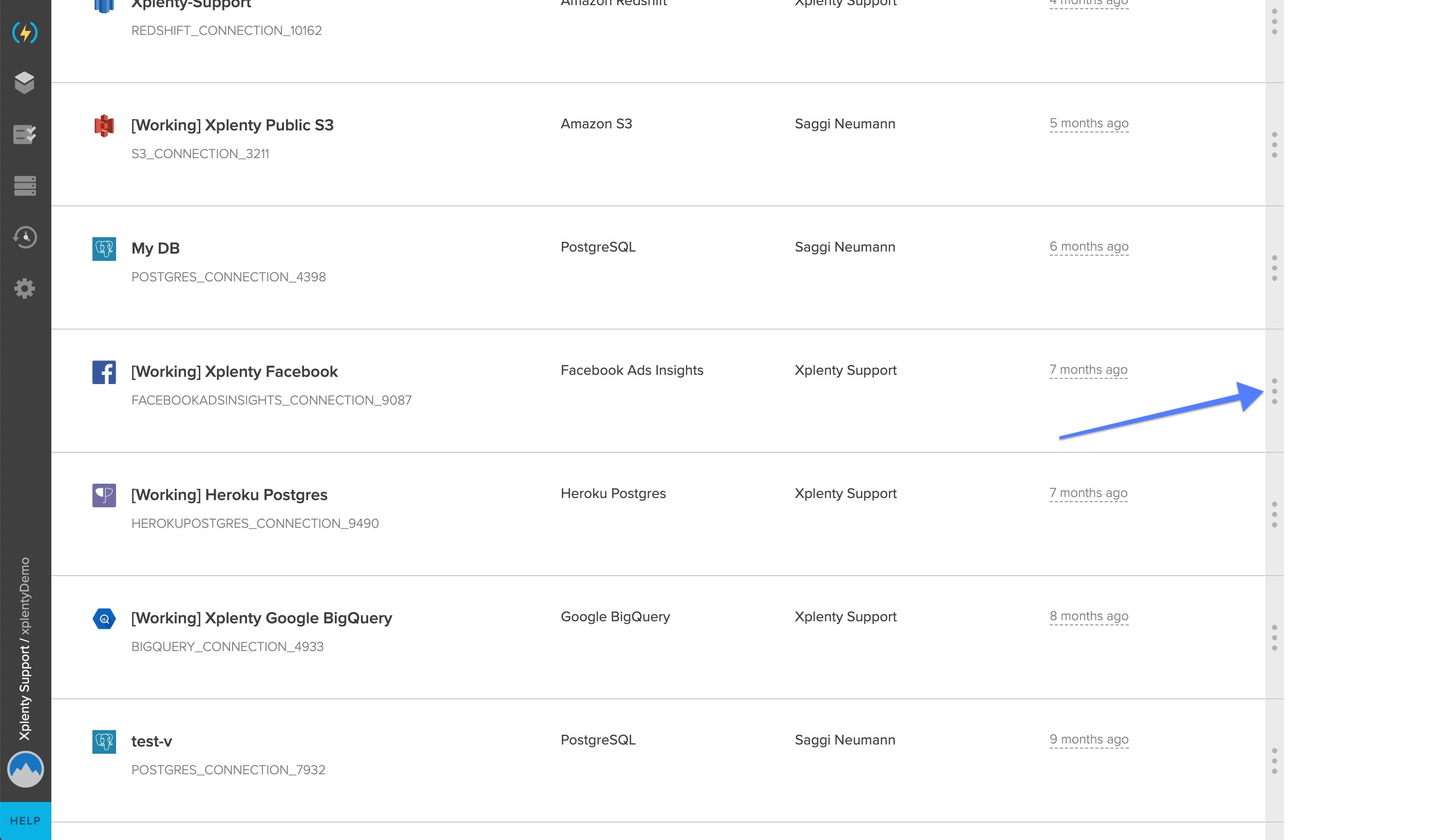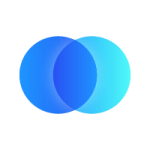Integrate.io ETL can read Facebook Ads Insights data from your Facebook ad accounts. This article details creating the Facebook Ads Insights connection in Integrate.io ETL (This method applies to Facebook Ads connection as well).
To create a Facebook Ads Insights connection In Integrate.io ETL:
- Click the Connections icon (lightning bolt) on the top left menu.
- To create a connection, click New connection.
- Choose Facebook Ads Insights.
- Click Authenticate. You will be redirected to Facebook in order to grant Integrate.io ETL's Facebook application access to your ad accounts on your behalf.
- You may need to login to Facebook before Facebook asks you to allow Integrate.io ETL access to your Facebook ads and related stats. Click OK.
- In the new Facebook Ads Insights connection window, Name the connection and click Create facebook ads insights connection.
To modify Facebook Ads Insights connections in Integrate.io ETL:
- Click the Connections icon (lightning bolt) on the top left menu.
- Click a connection to open and modify it. Make any necessary changes, then click Reconnect, and Save changes. To exit the Facebook Ads Insights connection window without changes, click Back to connections (grey tab on the left side) on the Facebook Ads Insights connection window.
- To delete a Facebook Ads Insights connection, click on the three vertical dots on the far right of the connection listing and select the Delete connection option.
NOTE: You may need to reconnect to Facebook periodically.