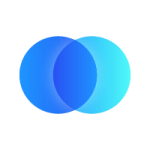You can use Email hooks to receive real-time alerts on your Integrate.io ETL account activity to your inbox.
To create an email hook in your Integrate.io ETL account
Note: You must be an account administrator to define a service hook.
- Click the Settings gear.
- Click Service hooks.
- Click New service hook.
- Click Email.
- Enter an email address or multiple addresses separated with a comma.
- Select the Integrate.io ETL job and cluster notifications that will trigger a PageDuty incident. Click Create service hook.
- Click the three dots to the right of an existing service hook that you would like to edit, ping to test (an incident will be triggered and you will be notified that the ping was successful), or delete.