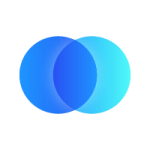Integrate.io ETL can notify you on the state of clusters and jobs as follows:
- jobs - for each job, you can be notified when the job completes successfully, fails or intentionally stopped.
- clusters - for each cluster, you can be notified when the cluster is available, has been terminated or if an error occurred.
In addition, you will be notified on the state of each job running on that cluster, whether the jobs were run by you or by others.
You can view notifications in the notification center and/or in emails.
To change your notification settings:
- Click your avatar at the top right of the window, then click Edit profile.
- From the left menu, click Notification settings.
- Select how you will be notified on important updates regarding clusters and jobs:
- On Integrate.io ETL - the number of notifications waiting for review will appear in the Integrate.io ETL application on the bell icon at the top right of the window. When there aren't any notifications, the icon is grey.
- Email - an email is sent for each failed job notification to the email defined in your personal information.
To view your notifications:
- Click the bell icon at the top right of the window.
- The list of notifications appears.
To clear your notifications:
- Click the bell icon at the top right of the window.
- When the list of notifications appears, click clear all.