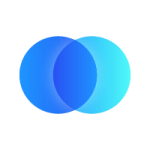You can integrate PagerDuty's incident management system with Integrate.io ETL's webhook notifications to receive real-time alerts on your Integrate.io ETL account activity.
Integration is simple:
- In your PagerDuty account, create an Integrate.io ETL service.
- In your Integrate.io ETL account, create a service hook to your PagerDuty.
To create an Integrate.io ETL service in your PagerDuty account
- In your account, click Configuration, then click Services.
- Click Add New Service.
- Under General Settings, in the Name text box, enter a name for the service.
- Under Integration Type, start typing Integrate.io ETL until it appears in the list, then select it.
- Configure the Incident Settings as required.
- Click Add Service. Take note of the Integration Key, you'll need to use this as the Service Key in the next section.
To create a hook to PagerDuty in your Integrate.io ETL account
Note: You must be an account administrator to define a service hook.
- Click Settings or the gear icon
- Click Service hooks.
- Click New service hook.
- Click PagerDuty.
- Fill up with necessary details. PagerDuty account is the account subdomain. For example, integrate.io ETL is the subdomain for integrate.io ETL.pagerduty.com. Service Key and Service Name can be copied from the PagerDuty Service that we created earlier.
- Select the Integrate.io ETL job and cluster notifications that will trigger a PageDuty incident. Click Create Service Hook.
- To test the service hook, click Ping service hook. An incident will be triggered and you will be notified that the ping was successful.